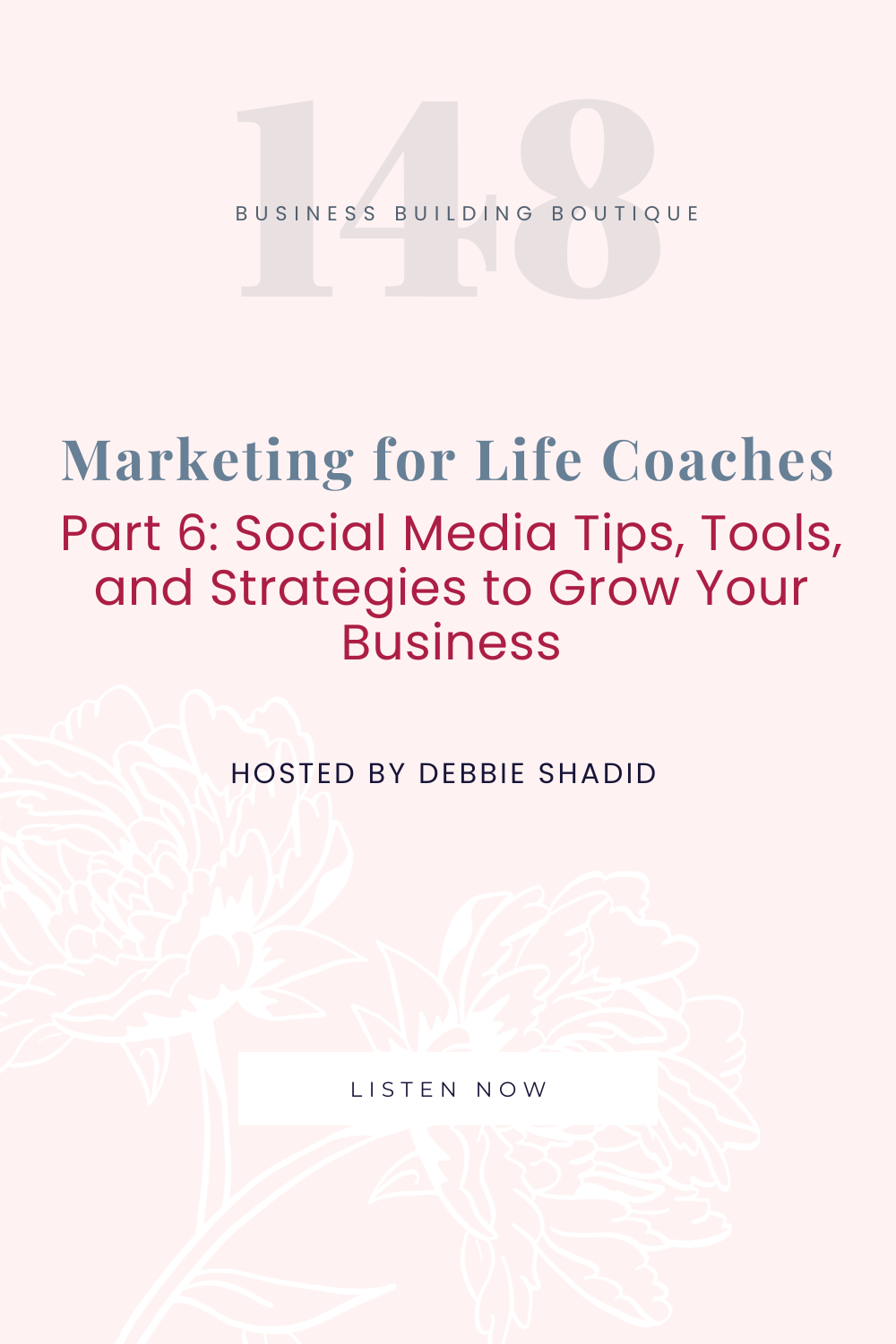148 - Marketing for Life Coaches Part 6: Social Media Tips, Tools, and Strategies to Grow Your Business
How do you feel about social media? Many of my clients have a love, hate relationship with social media. They love to engage with it, but they feel intimidated with all that’s required of them when it comes to using it. Honestly, if you really don’t want to, then you don’t have to. But here’s the truth, social media is a free tool that helps you connect with your people, and it’s a free way to promote your business and be seen. So, why would you not do it?
In today's episode of the Life Coach Business Building podcast, I’ll be answering a few frequently asked questions about social media and share some tips, tools, and strategies that will help you use it effectively to grow your life coaching business online.
Running a successful life coaching business requires more than just expertise and a passion for helping others. You need to have a strong online presence that can attract new clients, showcase your skills and expertise, and build a community around your brand. Thankfully, you can do all of these things for free through social media.
Listen up to learn more about my suggested best practices, and I’ll be sharing a free resource that you can use so you can easily plan out your content in the next 30 days and work on being consistent on social media.
So tune in to the episode and don't miss out on all the valuable and actionable tips on how to use social media to boost your life coaching business!
Start showing up on social media confidently and consistently!
Click here to listen | Click here to watch the episode on YouTube
If you enjoyed this episode, please leave me a review and forward this to a coach who is building and growing their coaching business.
Transcript
Right now what we want to do is be consistent on social media. Right now I want you to be using video to grow your business, your social media presence. Right now I want you to be engaging with your audience. Right now I want you to have a plan for consistency. I want you to be scheduling your social media. I want you to think of the core topics that are the topics that you will always write about. Like a dozen topics. That's where you go back to. You find things that you can write with those 12 topics.
Hello, I'm Debbie Shadid, the host of the Life Coach Business Building podcast. If you are ready to have more clients in your life coach business, then you're in the right spot. Each week I'm gonna teach you super simple strategies to grow your business without feeling overwhelmed and without spending money on paid ads. If that sounds interesting. Stick around and let's get started.
I have a question for you. How do you feel about social media? That's what we're gonna be talking about in today's podcast, so welcome. I am curious, do you love social media or do you hate it? Most of the women that I work with are stressed out about social media. They're overwhelmed, and they have in their mind that it's hard.
So today I'm gonna talk about social media kind of in three parts. We're gonna talk about some basics of social media, and I answer some questions. We're gonna talk about some of the how-to and the tools that I use. And then in the last part, I'm gonna talk to you about content. Some ideas for what you could be posting.
I wanna encourage you to go to debbieshadid.com/freesocialmedia because I'm gonna give you guys a 30-day content calendar for coaches. It's gonna have 30 ideas that you can use. Just take 'em and create social media content. You're gonna find out how easy it actually is.
Let's get started with me answering a few basic questions. Number one, do you guys have to do social media? People ask me that all the time and I say, well, do you wanna be in business? Now, you don't have to do social media, and I have some clients that don't do social media and I say, okay, well if we're not gonna do social media, then we have to do something else, but honestly, social media is free.
It's a way for you to connect with people. It's a way for you to be seen. Why would you not do it? The second question that people ask me is, well, how many times should I post? And again, I'm gonna say, well, how much business do you want? I want you to pick a number of days that you can consistently do every day, every week, whatever it is, consistently. That's how many days a week I want you to post.
All right. The next question is, where do I post on social media? Well, I'm gonna ask you to pick the platform that you feel most confident with. I have a client this last week that was telling me that she was stressed out because she was gonna have to be on Instagram. She was already on Facebook. She felt like she was missing out. I said, okay, hold on. For this particular person, I honestly believe that if she is on her personal Facebook page, and that she's consistently on there talking about what she does, that her people will actually be there, and that she could actually find enough people to connect with that she'll actually have a great business just from using her personal Facebook page. So I said, just give yourself a break. You don't have to be on Instagram and Facebook.
Now, ideally, you would be on Instagram and whatever you post there, you would share over to Facebook, but we know that if you do that, you're gonna have to share it over to your business Facebook page, and at the time of recording this, business Facebook pages do not get much activity, so you could share it to your business Facebook page and then forward it to your personal page. That's up to you. I wanna sure also that your Instagram page is a professional page. Now, why is that? Well, number one, you can schedule within Instagram if you have a professional or a business Instagram page. You just take the regular page that you've already had and you convert it to a business or professional page. You can also schedule through meta if you have a business page on Facebook or a professional page on Instagram. Now you cannot schedule using your personal page.
What about hashtags? Here's the thing I wanna say. Hashtags are important but don't make them a deal breaker. Could you use them? Sure. Use them. Will it help you? Yeah, it'll help you. The one thing that I wanna share with you that's interesting is you actually want to use hashtags with fewer. If you go look at a hashtag and it says, like, life coach, I don't know what the number of life coaches is. It will tell you how many posts there are with life coach, but it could be that the hashtag life coaching might actually have fewer posts, and I haven't done the research on this, so you should go look yourself. This will be a great place for you to start. You actually want to use the hashtag with fewer posts on it. So that's kind of a little bit about hashtags. Most people think they wanna use the one where it's got the highest number of posts, but you actually want to use one with the smaller amount of posts.
All right, video, yes, you should be doing video. And here's the deal, you guys, if you record it on your iPhone, which is where you're gonna record it, or on your Android, you can record and you don't have to share it. You can record right in Instagram and you can redo it and retake it. You don't have to hit publish, so just start practicing. Now, I use a small tripod that I put my phone on. I make sure that I have really good lighting. And I typically have an idea of what I wanna talk about, kind of an outline. So that's what you should know about video. Video obviously gets more views. That's what Instagram is interested in showing, and you'll wanna add captions to it. So that's kind of the basics that you need to know about social media.
You might wanna be only on LinkedIn, depending on the business that you have, because your people might not be on Instagram. Pinterest is like a long-term strategy, so I don't think we need to worry about that. But if you are blogging or, and again, you don't have to blog to be successful as a coach, but if you are doing some of those things, you can go on Pinterest as well.
When we think about TikTok, eh, Go on TikTok if you want to. Some of the coaches have great success. It's not where I am, but what I will say is every time there is a new social media platform that comes, what I do want you to do is to get your name over there. And ideally, you have your name on every platform exactly the same, so you can find me everywhere at Debbie Shadid. That's exactly why I want 'em to be all the same, because when you run into somebody, you can tell 'em that. Or when you're on a workshop or a podcast like today, you can say, find me everywhere at Debbie Shadid.
The second part of what I wanna discuss with you is about tools and kind of the how-to basics. Now, you guys know I love branding and I want you to have a consistent brand. I also would love for you to use Canva because Canva is amazing. You guys have not watched my Canva training. Go watch it and you can get 30 days of graphics for free. Now you'll have to watch the training, and if you watch it till the end, it'll come up on the screen and you can click and download those graphics. What I want you to do is have a consistent brand image so that you're utilizing your colors. And you are using your fonts. At some point, you're gonna wanna have some kind of photo shoot where you take photos that you're going to utilize for your social media, whether it be headshots that you have or whether it be in your office.
You can look at my social media. I have a variety of different kinds of posts. Now you can do those yourself. I actually have some clients that have used their phone. They have actually set up a timer on their phone and they've done photo shoots themselves. So don't make this hard. Just go ahead and either take photos yourself or schedule a time for a photo session.
The one thing that I will tell you when it comes to photos is that you wanna have a variety of different kinds of poses. So you wanna have some sitting, you wanna have some vertical, you wanna have some horizontal, some standing, and you also wanna have some with what they call the rule of thirds, which means that you are actually in one-third of the photo and two-thirds of the photo is blank. That is the image that you could put graphics over or you can put copy over. That's particularly good if you're ever gonna be featuring like a workshop and you wanna have your face on part of it and you wanna have a copy on the other part. So again, the background would be kind of a plain background. That's the basics of photos.
When you go into Canva, obviously you can upload all the photos. You create your main content look and you try to keep most of the style the same. You wanna have something that's what I call spacious to where it's not packed with information on every single graphic. Once you create, let's say 30 templates, then you just duplicate those for the next month and use them again. That's what makes this so easy to be able to use Canva.
Now, I do like for you to schedule your social media and let me just tell you why. It's because you can confidently run your business and approach your business and send people to your social media pages when you know you have consistent content.
For all of us as women, we have many things going on in our lives. It's impossible to predict what's gonna happen outside of the coaching hours that you have committed and that you've sold, and clients are booked. Obviously, you show up to those and you're there, but oftentimes when it comes to social media or marketing in general, it's so easy to put that off.
So if you have it scheduled, you kind of have your rear covered. What I recommend that you do is that you schedule something for today. Then you go ahead and schedule 90 days out, the exact same thing, right? You can just repurpose content. Then when you get to 90 days out, if you've got some new ideas, go ahead and replace those posts.
But you know that you've got yourself scheduled and at some point you'll have content scheduled all the time. So your content can be used over and over. I schedule using Later, and I use Later because I can schedule more than one platform, so I can use my LinkedIn, my, Pinterest, my Instagram, and my Facebook. You don't have to be on all those platforms. Just pick one. That's what I do.
You can also schedule for free through Instagram, and also you can schedule Facebook and Instagram through meta, M E T A, which is the company that owns Facebook and Instagram. It's so, so nice to be able to get that done. You can use your desktop or laptop to be able to do some of that scheduling, but some of it's gonna have to be on your phone.
The same way goes with video now you can record video for social media on your desktop, just like you do a Zoom and you can use that. And you guys have seen where you can go into Canva and get a template where just the video fits in the middle, and you've got a graphic kind of on top and a graphic below so that it becomes a vertical graphic with the video in the middle. Or you can use your phone and record all your videos, save it to your phone, upload it into Canva, and to be able to add graphics to it. I recommend that you add captions to every single video that you do. If you're like me, I lay in bed at night and look at my phone, and I have it on silent, so I need to read the captions.
Descript is one of the caption services that I recommend that you use, but you guys can do it for free in Instagram. So if you go on Instagram and you record something, you can go to where the stickers are that's up at the top, either in reels or stories when you have recorded it. And if you click on that kind of smiley face square sticker, you'll have a dropdown menu. There'll be captions, there'll be kind of, links that you can add there, cute little things you can add to whatever it is you record, and then you can save it and you don't have to post it right at that moment.
So that's kind of a little bit about the tools. What I wanna say is that I want you to really just do B minus work. Like just get it done. The only way that you get good at this is by doing it. If you are doing video, I recommend that you get straight to the point. You do not need to introduce yourself when you start your video. Nobody cares. They're looking for three tips for something, or they're looking for something right away. As soon as you start, you've got like three seconds. Actually, probably a second or two to get their attention. That's it. You think about your own activity. Think about the Instagram videos or Instagram posts or Facebook posts or LinkedIn posts that you engage in, and the ones that you're most interested in. That should be a clue of what you want to do.
What I want you to do is to make a plan for content, and then I just want you to follow it. Is there like a certain way that's the best way? Probably, but the best way for you is whatever is easiest. It could be as simple as saying, every Monday I'm gonna share like a term or a word that has to do with my niche. Every Tuesday I'm gonna share a transformation. Every Wednesday I'm gonna make an offer for like my workshop or get my freebie. Every Thursday I'm gonna share something about my story about why I came to coaching.
You guys see what I'm saying? You just pick the day. Pick something super simple, very basic, and then every Monday you talk about whatever that topic is. So you can sit down and do your content for the month, and it's like, all right, there's four Mondays in this month, and I just need to come up with four of whatever the topic is for Monday. Do whatever you can to keep it the easiest and the most basic.
So part three of this podcast, I mentioned that I was gonna talk to you about content. I want you to head over to debbieshadid.com/freesocialmedia where you can grab your 30 days of free social media content ideas for coaches. I've done that so you guys can have 30 ideas that you can just take and use. Just do whatever it is to make it easiest for you to be able to get your social media done.
Now, if you're gonna write your own content, one of the things that I talked about a couple of weeks ago in a free training that I did was about using a format the same format all the time. would be to start out with a hook. Now, what is a hook? A hook is exactly like an email subject line except that it's in a social media post.
A hook is a statistic that is shocking. It's a statement of intrigue. It's something to get somebody to open up the message that is on social media. Now, if you are using Instagram, I want you to look at your phone when you're done listening to this podcast and you'll see that the first line or line and a half, then it says more dot, dot, dot more. You want your hook to be before the more part on your social media in Instagram. The second part is the hook. Then there is supporting information that supports the hook or a story that's related to the hook. So if that could be something that further describes what the statistic is all about, and then there's something about the offer or the ask.
Now in my workshop, I gave an example about a hook that's about coaching, and here it is. 81% of coaches never make a dime in their coaching business. Now that's a hook that gets your attention. The supporting information or story is this. I know this to be true because I did the research and I referenced this article about the 81%, this statistic that I found. But I also know this to be true because women that I talked to, and I've talked to a lot of coaches Inside my free workshops and also on consultation calls. And also just when I've done free coaching, I can tell you that more than 81% of the coaches that I talked to have not made any money. So you might be in this category as well.
That would be an example of supporting information. And then the call to action or offer would be, If you want to change your results and move into the 19% of the coaches who will make money in their business or who are making money in their business, then I wanna invite you to have a consultation call with me. That is, a hook, which is 81%, the stat, the supporting information that backs up the stat, and then the call-to-action, which is move from being one of the 81% to being 19% of the coaches who make money in their coaching business. Do that by having a consultation with me and working with me to grow your coaching business. All right. That is one way that you can do your content, and that can be the way you do every single post that you do.
Then let me share with you a bunch of ideas of how you can come up with content for your social media. One thing would be to share your favorite books. That for sure is something that gets everybody's attention. You could definitely offer your freebie. You could talk about the objections to hiring a coach. That is so helpful, you guys. If you will address the objections upfront, whether that be investment, whether that be like fear of not getting what you want.
You could also have your frequently asked questions that people ask about either coaching or about your niche or about your offer. You could talk about a mindset hack that you use. You could talk about industry news. You could predict what's gonna happen in the future when it comes to your niche. I will tell you that I think coaching in the next couple of years is going to be something that everybody utilizes.
I think that there's going to be more and more people that will see the value in coaching. And so if you are in the coaching business and you're not growing your coaching business, get going my friend, because I really do think that the coaching world has already exploded, but it's only gonna get more and more and more people understanding the value of coaching.
You could share your top 10 list to get X. You could share before and after transformations. You could show what is really happening in your life. You could show a day in the life of you at work. You could dispel myths. Now, those are kind of ideas that you might use on Instagram or Facebook. The one thing I wanna mention is when it comes to LinkedIn, you guys can share other people's posts and that actually does really well for a lot of people because you are sharing somebody else's. You know, an industry expert, a podcast, something like that, and the people that you've shared from really appreciate that. So you're kind of exposing yourself to somebody else's audience. You can share statistics. Obviously, on LinkedIn we wanna have some kind of measurable things, wanna have best practices. You wanna have things that are engaging and relevant to business or business growth or industry news of what is happening in the world as it relates to your niche.
You wanna invite people to connect with you through a link in your bio. So you might wanna have something that is either a link tree or you wanna have a page on your website where you have multiple links and you just send them to like debbieshadid.com/instagram. Now, that's not the link that I'm currently using, but I've used that before where we had a page on our website that we had all of the various things that I was offering so that if somebody was gonna sign up for my workshop, I could say, head to the link in the bio. If you wanted a freebie, I could say head to the link in the bio and had multiple links in it. If you wanted to do something like journaling prompts, that would be pretty fun because you could do a carousel with questions, but you could also do a video of yourself journaling, and the captions that come up while you're journaling could be the journal questions.
I just wanna have you really get out of your comfort zone and get yourself doing some video. The only way you will ever get comfortable with that is by doing it multiple times. So set up your tripod and record yourself working. Set up your tripod and do some practice videos. Go take any coaching calls or video sessions that you've done, of course, with the permission of your clients, put 'em into Descript and get clips of those.
If you guys have a workshop that you've done, again, you could do the same thing. Put the video into descript, get your captions on there, and just clip out a portion that you can use for social media.
All right. I wanna talk briefly about growth. Growth is slow, you guys. Let's just be honest about this. It really is, and that is okay because just like I told you when I talked about list building, you don't need a huge list to make money in your coaching business.
You also do not need a huge following or big engagement to be able to grow your coaching business. It really only takes a few people to pay attention to you. And what I wanna tell you is you cannot measure it by likes or comments. Because people are lazy. They don't like or comment hardly anything. So if you want to grow your business, then start engaging with other people, and I would pick a few key people that you wanna engage in consistently.
The more consistently you comment and your picture comes up and you've commented and you've written something out. If your ideal client hangs out there, they're gonna see you commenting on posts and very likely either go follow you or go engage with you too. So it works really well, you guys. Yes, it takes time, but in the beginning of your business or until you are fully booked, you've got time to do these kind of things. So that's a way to grow as well.
Now the algorithm is always changing, and so I get questions like, what do I, what do I do about that? I've heard that it's like this now. Here's what I have to say, don't worry about it. Right now what we want to do is be consistent on social media. Right now I want you to be using video to grow your business, your social media presence. Right now I want you to be engaging with your audience. Right now I want you to have a plan for consistency. I want you to be scheduling your social media. I want you to think of the core topics that are the topics that you will always write about. Like a dozen topics. That's where you go back to. You find things that you can write with those 12 topics. All right?
Just do something, anything to make this easy for yourself. When you start thinking that it's hard, you guys are not gonna be doing it. When you say like, how could I make this easy? What could I write about today? And you just approach it that way. And you decide to, you know, maybe use my format, which I said was hook, supporting information, story, call to action or offer. Just do that. Do that until you figure out the next way.
Do not forget, head over to debbieshadid.com/freesocialmedia and get the 30 days of content ideas. I hope this was helpful to you. Social media should be part of all of your marketing, honestly. When we think about creating that marketing plan for you, it needs to be an opt-in to, or your email list. It needs to be email marketing, definitely needs to be social media.
You guys know how I feel about workshops. From there we'll talk about more ideas, but for now, make sure you get on social media. One last thing, go follow me on social media and tell me you listen to this podcast and I will follow you and I will engage with you. How about that? You engage with me and I'll engage with you.
All right you guys, I hope this was helpful. Go get on social media and I will see you when you tag me at Debbie Shadid. Until next time, have an amazing week. I'll see you soon. Bye-bye.
Okay, ladies, that is it for today. Before we go, I want to invite you to head over to debbieshadid.com. I have this incredible Canva training, specifically designed for life coaches where I'm gonna teach you how to use Canva to create beautiful graphics to market your life coaching. All right. Have an amazing week.
I'll talk to you very soon. Bye bye.